


Using the week by week template
Each week is broken into four lessons and for each lesson one or more sections will be used.
Notes: Explain what is being provided or required for that particular day.
Lessons: are where I show and tell and let the students follow instructions, give out information or explain topics to the class,
Tutorials: are where specific applications like Photoshop, Excel are used with exersizes within the tutorial for students to work through.
Worksheets: are the main documents specific to the course that students must complete and Web Quest are used as an adjunct to the Worksheets so that students can use the Internet to answer questions.
Tests or Exams: are put in regularly to see if students are up to date with the curriculum for the unit.
Homework: is given out each week with answers the following week, and continue for every week of the term and school holidays.
Tasks: are the Education specific tasks as set out for the course of study and are issued over the term usually as one or two tasks per term, or as part a in terms 1 and 2 and part b in terms 3 and 4

Sample Lesson Plan
| SAMPLE Week 1 | Lesson 1 | Lesson 2 | Lesson 3 | Lesson 4 |
|---|---|---|---|---|
| Notes | Welcome to the unit expain the course | Everything you need to know about computers | Staring Task 1 | |
| Lessons | Classroom_rules | about computers | ||
| Tutorials | Will depend on Task 1 requirements could be Photoshop, Excell, Access etc. | |||
| Worksheets | WKS107 Computer Basics Quiz Q | WKS107 Computer Basics Quiz Q continues | WKS107 Computer Basics Quiz S | |
| Tests or Exams | ||||
| Homework | Homework due | HWT101_Computers Q | HWT101_Computers S (next week) | |
Tasks |
Discuss Task 1 | Look at Task 1 and what needs to be completed |
In these subjects I plan for 40 lessons per term based on 40 minute time frame per lesson, 4 per week, these commence with file creation and document preparation using Microsoft Word and Web Pages using Dreamweaver, students create a course web site where they hyperlink all of their work and I use the local area network to retrieve and mark assignments and any other work completed during the course. Below is the sample student site
During each term, I progress to tutorial lessons and each week allow one lesson for revision in the form of homework, web quests or tests to allow students to either enhance their skills or catch up on missed work. I provide four assignments and plan these for the first three terms, and I allow substantial class time to complete each assignment. In term 4, I provide additional revision, evaluation projects or test papers in preparation for exams.If we use a handbook or workbook manual this work will be undertaken during the free days. All test and exams include solution sheets which we go through after marking.Any additional assignments will appear in a separate box at the end of each stage page, this also applies to exams and revision exams. |
Applied Information Technology In this course, students use a range of computer hardware and software to create, manipulate and communicate information. Using a range of applications, students investigate, design, construct and evaluate ICT solutions in a range of environments. The result is a set of skills to equip the student for the 21st century and give them an appreciation of the impact of information technology on society in general.
|
Information and Communication Technologies (ICT) are rapidly changing the way we live and work in Australia. They affect the nature of communication, entertainment and lifestyle decisions. Almost every area of employment requires some understanding and use of ICT for greater productivity and creativity. |

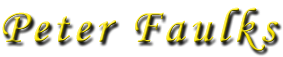

Email: Peter Faulks

Page updated 7th December 2018
© Peter J Faulks (Unless stated)