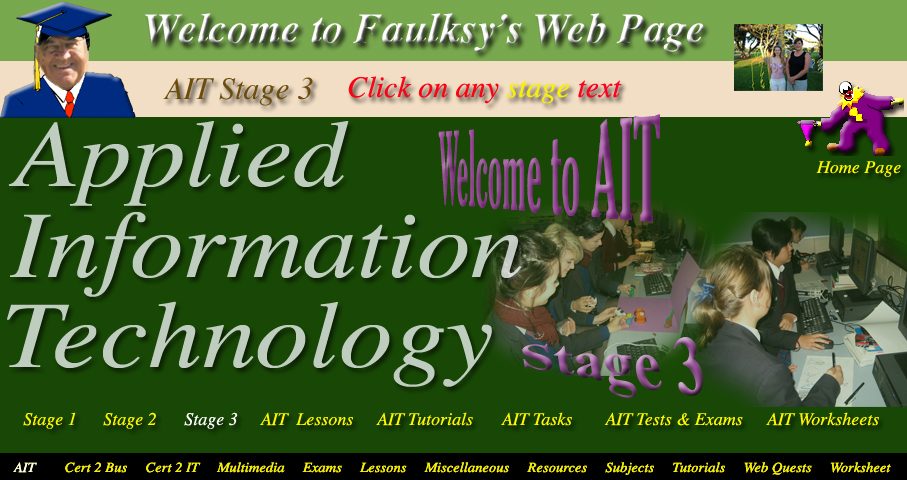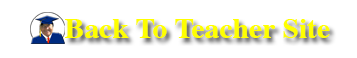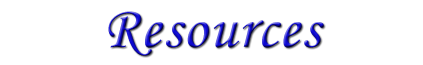In these subjects I plan for 40 lessons per term based on 40 minute time frame per lesson, these commence with file creation and document preparation using Microsoft Word or Web Pages using Dreamweaver, then I progress to tutorial lessons and each week allow one lesson for revision, web quests or tests to allow students to either enhance their skills or catch up on missed work. I provide four assignments and plan these for the first three terms, with an additional revision or evaluation project or additional assessment in term 4 if it is or I feel it is required. If we use a handbook or manual this work will be undertaken during the free day.
If I have used different assignments they will appear in a separate box at the end of this page. this also applies to exams and revision exams.
In these classes I use Worksheets and Web Quests as the main source, many worksheets can be used across several ICT lessons so in some instances the students may have already undertaken the work in Cert II IT or Cert II Bus or in ICT classes like AIT
Worksheets explain the elements of the topic with questions and test sections for students to answer
Web Quests cover topics where students must find information on the Internet or in Resource material and answer all questions.

Tasks for Applied Information Technology
3a |
||
| AIT Stage 3 | Set 1 | Notes |
| Task 1a | 11 AIT3a TASK 1 Portable Device | |
| Task 2a | 11 AIT3a TASK 2 Portable Device Design | |
| Task 3a | 11 AIT3a TASK 3 Portable Device Produce | |
| Task 4a | 11 AIT3a TASK 3 Portable Device Review | |
| Task 5a | WKS104 ITC Concepts Power Point Q | WKS104 ITC Concepts Power Point S |
| Set 2 | ||
| Task 1a | AIT3a Task 1 Restaurant Ordering Systems | |
| Task 2a | AIT3a Task 2 Restaurant Ordering Interface | |
| Task 3a | AIT3a Task 3 Produce Restaurant Ordering Interface | |
| Task 4a | AIT3a Task 4 Review Restaurant Ordering Interface | |
| Task 5a | WKS104 ITC Concepts Power Point Q | WKS104 ITC Concepts Power Point S |
Tasks for Applied Information Technology
3b |
||
| Task 1b | 11 AIT2b TASK 1 Getting Mobile | |
| Task 2b | 11 AIT2b TASK 1b Getting Mobile sample | |
| Task 3b | 11 AIT2b TASK 2 Mobile Design | |
| Task 4b | 11 AIT2b TASK 3 Web Mobile Produce | |
| Task 5b | ||
| Task 1b | AIT3 Task1 Impact of TV on Society | |
| Task 2b | AIT3 Task2 Plan an e-vote device | |
| Task 3b | AIT3 Task3 produce an e-vote device | |
| Task 4b | ||
Lessons for Applied Information Technology
3a & 3b |
||
| WKS000 Class Files Set Up | This takes up 4 lessons and will set students up with a web site | Week 1 |
| WKS 100 Cover Page Set Up | ||
| ERG105 Ergonomics Office Design | ||
| MWP 108 Internet Summary | ||
| LES140 Networks Explained | WBQ114 Web Quest Networks | WBQ114 Web Quest Networks S |
| About Computers Power Point | ||
| Internet Safety | ||
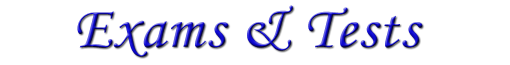
| Exams for Applied Information Technology 3a & 3b | |
|---|---|
| Exams | Solutions for Exams Term 1 |
| AIT 3A 2009 Exam Q
1. A large corporation uses a data warehouse to assist with its strategic decisionmaking process. What is a data warehouse? |
AIT 3A 2009 Exam S |
|
1. Which of the following is a true statement about a database? |
AIT 3A 2010 Exam S |
AIT 3A 2011 Exam Q
|
AIT 3A 2011 Exam S |
| AIT3 EXAM FINAL_production_booklet_Stage_3 | |
Sample Week 1
Week 1 |
Lesson 1 |
Lesson 2 |
Lesson 3 |
Lesson 4 |
|---|---|---|---|---|
Notes: Each week there is a lesson or worksheet to complete, there is also a homework sheet for every week of the term, the tasks can be completed during class time and tutorials should be used as an adjunct to your course of study. All student files should be submitted electronically via a web site that I will help you create. |
Welcome to the unit expain the course
use the current course guide |
What is in a computerA student made presentation explaining the conents of a computer- needs updating for 2020 |
From Guide
|
(3A) Examine the impacts on developers of new technologies and the choices that users make in relation to: behaviour and relationships of individuals (see worksheet) |
Lessons |
|
Notes we will create a web site for students to submit workCreating a student based web siteSetting up an AIT SiteAIT Site Template |
Work on setting up task
|
work on worksheet |
Tutorials |
Will depend on Task 1 requirements could be Photoshop, Excel, Access etc. |
A Power Point _ Everything you need to know about computersabout computers |
Social Impact of Computer Games( Student essay sample) |
|
Worksheets |
AIT3 Worksheet Electronic Ettiquette |
|||
Tests or Exams |
worksheet due next week |
|||
Homework |
Homework tests you can give over a week or two weeks AIT 1 = 1 per 2 weeks, AIT 2 & 3 = 1 per Week S = Solutions |
HWT101_Computers Q |
||
Tasks |
Issue Task 1 Create a portable DeviceDue in (Week 3) Look at Task 1 and what needs to be completed |
Discuss Task 1 |
Week 2
| Week 2 | Lesson 1 | Lesson 2 | Lesson 3 | Lesson 4 |
|---|---|---|---|---|
| Test | Solutions | |||
| Lessons | work on task 1 | work on task 1 | ||
| Tutorials | ||||
| Worksheets | AIT Essay homework failure | |||
| Tests or Exams | WKS107 Computer Basics Quiz Q | WKS107 Computer Basics Quiz Q continues | WKS107 Computer Basics Quiz S | |
| Homework | Homework due |
HWT101_Computers_Test | ||
Tasks |
Week 3
| Week 3 | Lesson 1 | Lesson 2 | Lesson 3 | Lesson 4 |
|---|---|---|---|---|
| Notes | ||||
| Lessons | Complete Task 1 | |||
| Tutorials | ||||
| Worksheets | ||||
| Tests or Exams | ||||
| Homework | Homework due | HWT101_Computers_Test S | HWT102_Computer_Software Q | |
Tasks |
Task 1 Due | Task 2: Portable Travelling Companion Design Proposal
|
Applied Information Technology * AITStage1 * AITStage2 * AITStage3 * Cert II Business * Cert II Information Technology * Multimedia
Subjects * Art * Computing * English * Geography * Hass * History * Mathematics
Miscellaneous * Acronyms * Accreditation * ICT_Homework * Naplan * Lessons * Quizzes * Relief Lessons * Proverbs * Sayings * Simile
Exams & Tests * Student Survival Kit * Web quests * Worksheets * Home Page * Peters Site * Soccer
SOCIAL IMPLICATIONS AND TRENDS
Key Terms
Textual References
Weblinks, Articles, Journals, PDF’s, Doc’s
Impact of ICT on individuals, communities, and environments
(3A) Examine the impacts on developers of new technologies and the choices that users make in relation to:
- behaviour and relationships of individuals
- the physical environment
- community
- finance and the economy
- Virtual Worlds e.g. Second Life, the SIMs
- role playing games e.g. World of Warcraft
- industry disposal of old technology
- climate change
- sustainable use of paper based products
- satellite technology e.g. Google earth, GPS
- online applications i.e. Web2/3
- online auction e.g. e-bay
- online banking
- live feeds from stock exchange
- online retail
Discovering Computers Chapter 11
Information Technology
Chapter 4Information and Software Technology Chapter 5
Virtual Addiction.com
Abuse of social networking sites
http://secondlife.com/
List of MMORPG Games
Serious Games
Social Impact Games-List
- Advertising and branding
- Business
- Political and social
- Projected and upcoming games in all areas
- Public Policy etc.
- Construction and management simulations
- Dating simulations
- Life simulations.
- Medical simulations.
- Vehicle simulations
- Photo simulations etc.
On-line Social Interaction-Effects
History of e-Waste
What Is E-Waste?
What Is in a Computer?
Teens Go Green with Gizmos
Industry Disposal “byteback” Australia
Green PC
Why Recycle
The Paperless Office
UWA PolicyGoogle Earth
NGIA
Theory of GPS
What is Web2?
What is Web3?
Addiction to Ebay?
Creation of an “on-line” shop
Internet Addiction
Online gambling
http://www.dmoz.org/Computers/Education/(3B) discuss the impacts of ICT on industries in the community
- analyse the impacts of ICT on individuals
- and communications working within industries
- improved communications
- increased productivity
- efficient production processes
- improved work habits and communications
- wider employment location choices e.g. telecommuting
ICT improve productivity
ICT is the new innovation in the New Economy
OECD-Information Economy
Department of Broadband, communications and the Digital Economy
Global Communication
Globalisation-definition
Advantages and Disadvantages for the TeleworkerValues, ethics and inclusivity
(3A) investigate changing societal values and ethics in the use of ICT
- discuss the implications of identity theft
- identify the need for inclusivity in the design of ICT products and services
- discuss digital divide
- analyse the ethics of employer and employee relationships in regards to the appropriate use of ICT technologies in the workplace:
- appropriate legislation
- MySpace, Facebook
- e.g. monitors for sight impaired, use of icons, subtitles for deaf, equipment for the handicapped
- availability of ICT resources to both wealthy and poor sectors of the economy
- appropriate user policies
- employer’s monitoring of work emails, internet access and computer use
- security of information and protective measures i.e. Net Alert, cyber stalking, cyber bullying
- Spam Act
- Copyright Act
- Privacy Act
Discovering Computers
Chapter 11
Information Technology
Chapter 4Information and Software Technology Chapter 5
Social Networking Sites
Social networking stands to benefit businesses
Teach-ICT-Changing values in our workforce
NetAlert-Identity TheftComputer Accessibility
Stay Smart online
Why inclusivity in web site design?
Bank Upgrade excludes the visually impaired
Disability and ICT news stories
Equal Access and the WebInformation Equity
Digital Divide Vic Govt web site
Business to Employee News Stories
Online Detective – Invasion of your privacy
ClickView—Social and Ethical Issues
IT Security-20 tips
Employee Monitoring-Privacy in the workplace
Bullying No Way!
Preventing Mobile Data Theft
Australian Govt 2003 Spam Act
Australian Copyright Council
What is copyright?
Information Privacy Principles-Privacy Act 1988
AMCOS-APRA Legislation(3B) discuss the impact of access to global markets on the ability to purchase and use of ICT products:
- investigate end user expectations in differing cultures
- analyse ethical issues and legislation in industry
- worldwide access to products and web sites
- international news sites
- online censorship of information
- interpretation and use of language and images in web sites
- ethics in ICT in an industry context i.e. code of conduct
- intellectual property i.e. patents, trade marks, registered designs.
The changing work environment and globalisation
Global Communication
Globalisation Guide
Globalisation-definition
World-on-line newspapers
Internet Censorship (definition)
Internet CensorshipInternet Censorship udate 2018
Fake News Stories
Fake News Sites-CNN case
Web site Translation, Localization, Language and Culture
Ezine Articles
-Internet and businesses on-line10 Commandment of Computer Ethics
What is Intellectual Property? (Trademarks––registered designs)
Example of Code of ConductPast and emerging trends in ICT
(3A) Explore present and emerging ICT trends
- investigate the convergence of multimedia trends and new developments in technology
- digital video and sound
- online services
- sport
- music
- training and education
- news and advertising
- digital maps
- Haptic technology
- human kinetics
- robotics
Discovering Computers
Chapter 14Information and Software Technology Chapter 5
Information Appliances
Emerging Trends
Datacasting
HDTV
Digital Signatures in a Pharmacy
Future Trends in Business Computing
http://en.wikipedia.org/wiki/Technological_convergence
Google Earth-Street View-Virtual Globe
Pete’s Gadgets
New Technologies-News Stories
www.skype.com Internet Telephony
Haptic technology
Microsoft Unlimited Potential-Global Trends
Microsoft Digital Lifestyle
Future Trends What is Web 2.0
Web 2.0 Awards(3B) analyse the impact of current and emerging trends
- global market forces—international communications via video conferencing
- lifestyle choices—remote access to work sites, flexible work hours
- industry shop ‘face’—online presentation via web sites, cross web site advertising
Ezine Articles
- Education
- Computers and Technology
- Gaming
- Communications
- video conferencing
Ezine Articles
- Internet and Businesses on-line
Creating an online shop front
Impact of ICT on quality jobs
Applied Information Technology * AITStage1 * AITStage2 * AITStage3 * Cert II Business * Cert II Information Technology * Multimedia
Subjects * Art * Computing * English * Geography * Hass * History * Mathematics
Miscellaneous * Acronyms * Accreditation * ICT_Homework * Naplan * Lessons * Quizzes * Relief Lessons * Proverbs * Sayings * Simile
Exams & Tests * Student Survival Kit * Web quests * Worksheets * Home Page * Peters Site * Soccer
| 2010 | Term Plan Applied Information Technology 3A Term 1 | ||||
|---|---|---|---|---|---|
| Notes | Homework | Lesson 1 | Lesson 2 | Lesson 3 | Lesson 4 |
| Week 1 | None |
and |
Your First Web Site
*Students set up web page see sample student web class sample. |
Task 1 – Investigate Portable Traveling Companions 11 AIT3a TASK 1 Portable Device set up Journal, Draft and Start your Searches Draft Due 9th Feb |
Run through the access tutorial |
| Lesson 5 | Lesson 6 | Lesson 7 | Lesson 8 | ||
| Week 2 |
Homework tests you can give over a week or two weeks AIT 1 = 2 weeks, AIT 2 & 3 = 1 Week S = Solutions |
AIT Warm Up Quiz (Good Resource) 3 per week throughout the term |
MPP111 Power Point Basics Time for in class task work students need to set up power point buttons TOC, and animations | MPP 116 Backgrounds Time for in class task work students need to make their own power point backgrounds ADI 102 Illustrator Blends |
|
| Lesson 9 | Lesson 10 | Lesson 11 | Lesson 12 | ||
| Week 3 | MPP 117_Hyperlinks | Time for in class task work. |
|
||
| Lesson 13 | Lesson 14 | Lesson 15 | Lesson 16 | ||
| Week 4 | Cover Page | Design PrinciplesWKS105 Design Principles | Fish Test Solutions - also conduct a peer evaluation for the class on Fish Graphic | Time for in class task work. |
|
| Lesson 17 | Lesson 18 | Lesson 19 | Lesson 20 | ||
| Week 5 | Web Quest Internet how to | Time for in class task work. | Task 2 Due |
11 AIT3a TASK 3 Portable Device Produce |
|
| Lesson 21 | Lesson 22 | Lesson 23 | Lesson 24 | ||
| Week 6 | MWP 110 Basic Word Exercises | MWP 124 Australian Mammals test | |||
| Lesson 25 | Lesson 26 | Lesson 27 | Lesson 28 | ||
| Week 7 | Time for in class task work. | MWP 125 Word TOC Australian Cities | Time for in class task work. | Time for in class task work. |
|
| Lesson 29 | Lesson 30 | Lesson 31 | Lesson 32 | ||
| Week 8 | Journal Sample1 | FW111 Fireworks animate text | Time for in class task work. | Time for in class task work. |
|
| Lesson 33 | Lesson 34 | Lesson 35 | Lesson 36 | ||
| Week 9 | Task 3 Due | Revision Time |
07 AIT2a Theory Exam S1 Major Q
|
||
| Lesson 37 | Lesson 38 | Lesson 39 | Lesson 40 | ||
| Week 10 | Review | Revision Time | Revision Time | Revision Time |
|
| Sample student web site - Applied Information Technology 3a | |||||||
|---|---|---|---|---|---|---|---|
| Task | Task 1 |
Task 2 |
Task 3 |
Task 4 |
Task
55 |
Tests | Homework |
| Worth | 20% |
20% |
20% |
20% |
10% |
10% |
|
| Weighting | 15 |
25 |
25 |
15 |
10 |
10 |
|
| Type | Investigation |
Production |
Produce |
Investigation |
Response |
Response |
Oh No! |
| 2007 | |||||||
| 2008 | |||||||
| 2009 | |||||||
| 2010 | 11 AIT3a TASK 1 Portable Device | 11 AIT3a TASK 2 Portable Device Design | 11 AIT3a TASK 3 Portable Device Produce | 11 AIT3a TASK 3 Portable Device Review | |||
| Applied Information Technology 3b | |||||||
|---|---|---|---|---|---|---|---|
| Task | Task 1 |
Task 2 |
Task 3 |
Task 4 |
TT ask
55 |
Tests | Homework |
| Worth | 20% |
20% |
20% |
20% |
10% |
10% |
|
| Weighting | 15 |
25 |
25 |
15 |
10 |
10 |
|
| Type | Investigation |
Production |
Produce |
Investigation |
Response |
Response |
Oh No! |
| 2007 | |||||||
| 2008 | |||||||
| 2009 | AIT3a Task 1 Restaurant Ordering Systems | AIT3a Task 2 Restaurant Ordering Interface | AIT3a Task 3 Produce Restaurant Ordering Interface | AIT3a Task 4 Review Restaurant Ordering Interface | |||
| 2010 | AIT3 task 2 Plan an e-vote device | AIT3 Task 3 produce an e-vote device | AIT3 Task1 Impact of TV on Society | ||||
| Office 2003 | Office 2007 | Office 2010 | |
|---|---|---|---|
| 1 | |||
| 2 | |||
| 3 | |||
| 4 | |||
| 5 | |||
| 6 | |||
| 7 | |||
| 8 | |||
| 9 | |||
| 10 | |||
| 11 | |||
| 12 | |||
Download all training |
|||

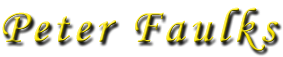

Email Peter Faulks

Page created 27th March 2014
© Peter J Faulks