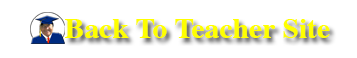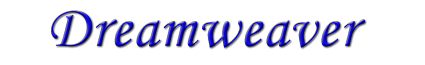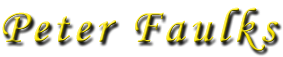Adobe Dreamweaver CC is a web design and development application that combines a visual design surface known as Live View and a code editor with standard features such as syntax highlighting, code completion, and code collapsing as well as more sophisticated features such as real-time syntax checking and code introspection for generating code hints to assist the user in writing code. Combined with an array of site management tools, Dreamweaver lets its users design, code and manage web sites, as well as mobile content. Dreamweaver is an Integrated Development Environment (IDE) tool. You can live preview of changes for the front end. Dreamweaver is positioned as a versatile web design and development tool that enables visualization of web content while coding.
Dreamweaver, like other HTML editors, edits files locally then uploads them to the remote web server using FTP, SFTP, or WebDAV. Dreamweaver CS4 now supports the Subversion (SVN) version control system.
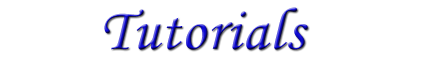
| Worksheet | Suitable
For
|
Files |
|
Pre Requisites : Some knowledge of computer, file management and saving opening files. Creating your first page Covers introduction to Dreamweaver and how to establish your first site, creating a site folder, a look at the windows, toolbars and basic web page layout. Create your first web page and preview it in a browser. You should now have a site folder (MySite) and a page called index.html |
|
| ADW101 Links & Images | Web page creating your first site (5 page site) Task Brief – Rationale:
|
Camera for photo of yourself |
| ADW102 Anchors & Email | You will enhance your web pages with an email address, insert images, named anchors, and a table, to develop your own Personal Web Page. | |
| ADW103 Tables and rollover buttons | Introduction to links, mailto: Email and anchor points Pre Requisites : ADW100 or basic web page creation knowledge. Covers how to establish links on your first site, create rollover buttons using Photoshop and you make your first table toolbar. |
|
| ADW104 Making Buttons and rollovers | Making Rollover Button A more advanced set up mainly for Y11/12 AIT classes for teacher link to their work: - includes Photoshop buttons for roll over. |
|
| ADW105 Behaviours Swap in Dreamweaver | Swap images using behaviours |
|
| ADW106 Roll Overs and Snippets | Linked task files in tables and Fireworks animation. | |
| ADW107 Forms in Dreamweaver | ||
| ADW108 Sound using Behaviors |
||
| ADW109 Advanced snippets | Creating Snippets | |
| ADW110 Grand Terrace | ||
| ADW111 Photo Album | ||
About these tutorials |
These tutorials have been created from various Internet sites and have been modified by myself, and in some instances have been reworked or completely re-written to suit my classes. |
More Helpful Links (Some may no longer work)
Resources
MS Online Brochure Templates
MS Online Creating Company Letterhead
| Office 2003 | Office 2007 | Office 2010 | |
|---|---|---|---|
| 1 | |||
| 2 | |||
| 3 | |||
| 4 | |||
| 5 | |||
| 6 | |||
| 7 | |||
| 8 | |||
| 9 | |||
| 10 | |||
| 11 | |||
| 12 | |||
Download all training |
|||
Training Sessions
Various training sessions from Microsoft Office for 2007 or 2003 can be located below. For areas that students are not confident in, please visit this site and watch the videos and demos.
- Admin Toolbox Document Design click through all sections, answer all the questions and print/save important information on document design you feel you may need to refer back to
- Admin Toolbox Sample Document Templates look through these templates to make yourself aware of business industry standard and feel free to use these as templates to be modified for your own needs
- http://office.microsoft.com/en-us/training/FX100565001033.aspx
- MS Online Video Format Painter watch and learn
- MS Online Video Table of Contents
- MS Online Video Creating labels
- MS Online Video Watermarks
- MS Online Video Headers and Footers
- MS Online Video Adding music to Power Point Presentations
- MS Online Video Power Point Templates
- MS Online Video Power Point Presentations
- MS Online video Putting Power Point Presentations onto CD
- MS Online Video Power Point Templates 2
- MS Online Video Power Point - Create Handouts with Your Presentation
- MS Online video Create Your Own Template Video
- Business Letter Tips
- MS Online Business Letter Templates
- MS Online Tutorial Envelopes
- Create a design template tutorial Select appropriate software (beg: MS Word)
- MS Excel Weekly Time Sheet Template
- Writing Business Letters
- Business Letters
- Reports
- Report Writing Current Business Practice
- Video on Format Painter

Email Peter Faulks

Page updated 6th May 2014