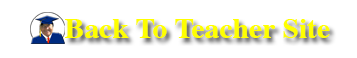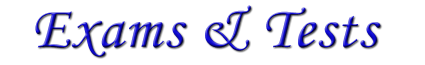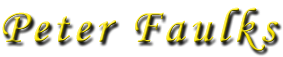About these tutorials |
These tutorials have been created from various Internet sites and have been modified by myself, and in some instances have been reworked or completely re-written to suit my classes. |
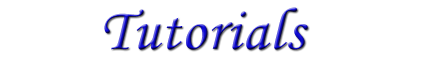
Documents in MS Word and MS Excel
Tests & Exams |
||
| MXL016 Test 1 Country Club | A computer based test using Excel to calculate income and expenditure | MXL016 Test 1 Country Club S |
| MXL100 Excel Test Paper | A written exam for Excel | MXL100 Excel Test Paper S |
| Excel solutions for test MXL100 | MXL100 Excel Exam S | |
| MXL119 Excel Big Words Q | Using Excel as a database | MXL119 Excel Big Words S |
| My_Big_Words | ||
| MXL120 Student Budget Test Q | Create a Student Budget (Test after MXL117) | MXL120 Student Budget Test S |

More Helpful Links (Some may no longer work)
Resources
MS Online Brochure Templates
MS Online Creating Company Letterhead
| Office 2003 | Office 2007 | Office 2010 | |
|---|---|---|---|
| 1 | |||
| 2 | |||
| 3 | |||
| 4 | |||
| 5 | |||
| 6 | |||
| 7 | |||
| 8 | |||
| 9 | |||
| 10 | |||
| 11 | |||
| 12 | |||
Download all training |
|||
Training Sessions
Various training sessions from Microsoft Office for 2007 or 2003 can be located below. For areas that students are not confident in, please visit this site and watch the videos and demos.
- Admin Toolbox Document Design click through all sections, answer all the questions and print/save important information on document design you feel you may need to refer back to
- Admin Toolbox Sample Document Templates look through these templates to make yourself aware of business industry standard and feel free to use these as templates to be modified for your own needs
- http://office.microsoft.com/en-us/training/FX100565001033.aspx
- MS Online Video Format Painter watch and learn
- MS Online Video Table of Contents
- MS Online Video Creating labels
- MS Online Video Watermarks
- MS Online Video Headers and Footers
- MS Online Video Adding music to Power Point Presentations
- MS Online Video Power Point Templates
- MS Online Video Power Point Presentations
- MS Online video Putting Power Point Presentations onto CD
- MS Online Video Power Point Templates 2
- MS Online Video Power Point - Create Handouts with Your Presentation
- MS Online video Create Your Own Template Video
- Business Letter Tips
- MS Online Business Letter Templates
- MS Online Tutorial Envelopes
- Create a design template tutorial Select appropriate software (beg: MS Word)
- MS Excel Weekly Time Sheet Template
- Writing Business Letters
- Business Letters
- Reports
- Report Writing Current Business Practice
- Video on Format Painter

Email Peter Faulks

Page updated 6th May 2014