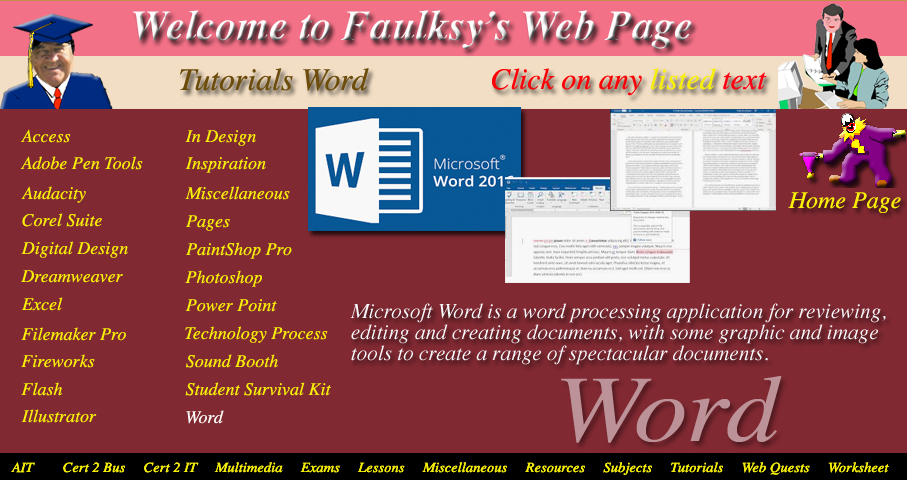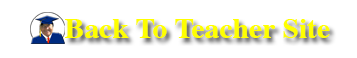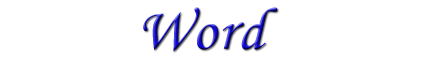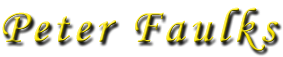About these tutorials |
These tutorials have been created from various Internet sites and have been modified by myself, and in some instances have been reworked or completely re-written to suit my classes.
|
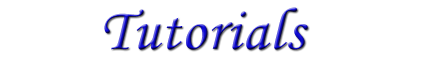
| Title | Suitable
For
|
Files |
| MWP 100 Basic Using Word | Introduction to The Word Environment | |
| MWP 101 Header and Footer | Using Headers & Footers in Microsoft Word |
|
| MWP 102 Calendar Sample | Create a 12 month calendar | perpetual-calendar |
| MWP 103 Mail Merge | Mail Merge | Create a new data source |
| MWP 104 Reference Fields | Pre Requisites : Some knowledge of computer, file management and saving opening files. Covers using Table of Contents Headings and Referencing in a document. |
|
| MWP 106 Tab Settings | Tabs in a menu or document | |
| MWP 107 Table Tools | The Table function enables you to easily and efficiently type |
|
| MWP 108 Summarize Internet Searches | How to use Auto Summarize | |
| MWP 109 Basic Drawing | Some drawing techniques in Word- Stars, Banners, Shapes | |
| MWP 110 Basic Word Exercises | This – worksheet will take you through the basics of Microsoft Word, there are several versions so some screens will look different to the ones shown here. start Formatting text | |
| MWP 111 Basic Word Summary | Creating New Documents - Travel |
|
| MWP 112 Using templates | Create different styles by importing templates | MWP 112 Random Report |
| MWP 113 Using macros | First decide what your macro is going to perform. Let us create a macro to automatically create a standard header and footer. |
|
| MWP 114 Using Toolbars | To reset the toolbars Right-click on one of the toolbars. You should see a Context menu. |
|
| MWP 115 NSW Holidays | How to use Table of Contents and Indexes creating a holiday brochure importing various documents Zip file with documents | MWP 115 NSW Holidays S |
| MWP 116 Recruitment Brochure | Make a Resume | |
| MWP 117 Travel Company Exercise | Create a letter about holidays for Mr Wilson For each new document you create, Word will number it sequentially, die Document 1, 2, 3 etc. until you save it. | |
| MWP 118 Using the Data Merge | Using the Data Merge Manager to create Form Letters, Labels and Envelopes First we need to create a data file, if you have completed MW 213 or a previous data creation course your will have a database in Excel ready to use. |
Excel data file |
| MWP 119 Create a Newsletter | A template ready to use as a Newsletter, Instructions for creating this newsletter are included in the articles of the newsletter. Students complete each section | |
| MWP 120 How to draw in word | Add a New Blank page then click on Window Arrange All so you can work on the blank page and see the instruction page split below. Learn how to draw using Word Tools | |
| MWP 121 Report writing | The aim in report writing is to present a businesslike message in as clear a form as possible. Emphasis is placed on correctness, conciseness and clarity. |
Random Report1 |
| MWP 122 Create NSW Flyer | Create a travel brochure for NSW Tourist Bureau add photos (from the internet – copyright free) and create nice headers as styles and a more professional font and layout. Finished document should be a four or three page A4 flyer. Students can use MWP 119 Create a Newsletter |
|
| MWP 123 Create a poster | Acquire a few posters. Copy them for the class to view on paper or overhead projector. If you have a computer projector, save them as a file. Show these to the students. Students create a poster |
|
| MWP 124 Australian Mammals test | Create a new brochure using photos and text below but recreated to have images in line with text, better titles and font and improved layout. Add styles TOC to a document |
|
| MWP 125 Word TOC Australian Cities | Add styles to a document | |
| MWP 126 Word Processing Test Q | Only word processing | MWP 126 Word Processing Test S |
| MWP 127 Create a 3 Fold Brochure | Create an advertising document for a band | |
Think you are ready? |
Using most Office programs, see how much you really know covers word, excel, power point and publisher |
MWP 129 Take the Office Quiz S |
| MWP 130 Create a Letter | Use your existing product details to create a Letterhead. Add text box change colour and fit the box as header. Insert another text box and type text which should be put over the first text box, this is the details of your letterhead, it should incorporate: |
|
| MWP 131 Letter Sample | Pre Requisites : Some knowledge of computer, file management and saving opening files. Covers a look at the windows, toolbars and basic page layout |
|
| MWP 132 Create a Letterhead | Open Microsoft Word create a letterhead document page in portrait A4 size | |
| MWP 133 Create a Resume | You are applying for a position in a computer-related job advertised in last Saturday’s West Australian Newspaper. Include you name, age address and phone fax E-mail details (Use fictitious ones if you wish) however the letter MUST LOOK PROFESSIONAL |
|
| MWP134 Drawing in Word Faces | Drawing in Word or Power Point can be a more powerful aspect than you might imagine, if you do not have Corel, Adobe or a dedicated drawing package then Word or Power Point is your answer, and you may be surprised at how powerful it can be |
 |
| MWP 135 Drop Caps review | To select drop caps select the paragraph that you wish to place the drop cap on, from the format menu go to drop caps and select the type of drop cap you require inside, in margin | Use different types of drop caps |
| MWP136 Font_Set | Look at different fonts using a font template | |
| MWP 137 Speech to Text | Use your voice to enter text on your Mac | Only on some versions of Word |
| MWP138 To insert a Grave press Option | To insert special characters like à, è, ì, ò, ù | |
| MATH118 Creating maths fractions | Creating fractions in Word | see also mathematics |
| ENG101 Inserting Symbols | inserting symbols like @ cedilla, umlaut or grave | |
| ENG103 Inserting Special Characters | inserting characters for cedilla, umlaut or grave | |
| SC016_Grammar | ENG104 Grammar and syntax |
![]()

| MWP 110 Basic Word Exercises |
| MWP 111 Basic Word Summary |
| MWP 112 Using templates |
| MWP 113 Using macros |
| MWP 114 toolbars |
| MWP 115 Drop Caps review |
| MWP 116 Recruitment Brochure |
| MWP 122 Create NSW Flyer |
More Helpful Links (Some may no longer work)
Resources
MS Online Brochure Templates
MS Online Creating Company Letterhead
| Office 2003 | Office 2007 | Office 2010 | |
|---|---|---|---|
| 1 | |||
| 2 | |||
| 3 | |||
| 4 | |||
| 5 | |||
| 6 | |||
| 7 | |||
| 8 | |||
| 9 | |||
| 10 | |||
| 11 | |||
| 12 | |||
Download all training |
|||
Training Sessions
Various training sessions from Microsoft Office for 2007 or 2003 can be located below. For areas that students are not confident in, please visit this site and watch the videos and demos.
- Admin Toolbox Document Design click through all sections, answer all the questions and print/save important information on document design you feel you may need to refer back to
- Admin Toolbox Sample Document Templates look through these templates to make yourself aware of business industry standard and feel free to use these as templates to be modified for your own needs
- http://office.microsoft.com/en-us/training/FX100565001033.aspx
- MS Online Video Format Painter watch and learn
- MS Online Video Table of Contents
- MS Online Video Creating labels
- MS Online Video Watermarks
- MS Online Video Headers and Footers
- MS Online Video Adding music to Power Point Presentations
- MS Online Video Power Point Templates
- MS Online Video Power Point Presentations
- MS Online video Putting Power Point Presentations onto CD
- MS Online Video Power Point Templates 2
- MS Online Video Power Point - Create Handouts with Your Presentation
- MS Online video Create Your Own Template Video
- Business Letter Tips
- MS Online Business Letter Templates
- MS Online Tutorial Envelopes
- Create a design template tutorial Select appropriate software (beg: MS Word)
- MS Excel Weekly Time Sheet Template
- Writing Business Letters
- Business Letters
- Reports
- Report Writing Current Business Practice
- Video on Format Painter

Email Peter Faulks

Page updated 6th May 2014