

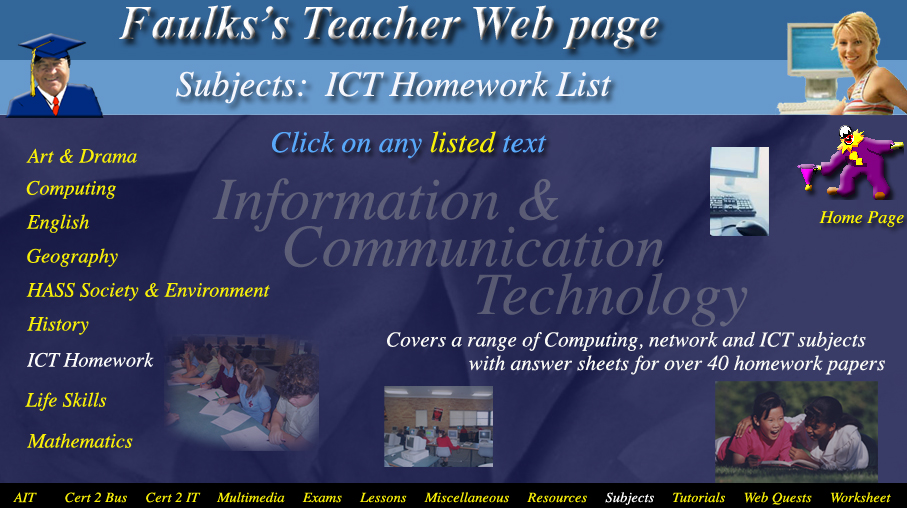

Some homework is presented after a Power Point presentation on a particular topic
About_Internet and networks poster
Homework for ICT for Cert II IT, AIT
1a &1b, AIT
2a & 2b, AIT
3a & 3b, Multimedia |
||
HWT101 = Homework Term 1 Week 1 (with a test after each week) - HWT304 = Homework Term 3 Week 4 |
||
various ICT topics covered most for higher level ICT work (S = Solutions) |
||
| Term 1 | Issue homework early and a test later in the same week. | About 2-3 test per term |
| Week 1 Homework | HWT101_Computers Q
Questions:- explain or describe 1 A Personal Computer 2. Computer, Information, and Integration Literacy 3. Discarding Old Computer Equipment |
HWT101_Computers S |
| Week 1 Homework Test 1 | HWT101_Computers_Test
1. Input devices to a computer: (1 mark)
2. ROM is a type of computer memory. It: (1 mark)
|
HWT101_Computers_Test S |
| Week 2 Homework |
Questions:- explain or describe 1 Computer Power 2 Computer Software |
|
| Week 2 Homework Test 2 | HWT102_Computer_Software Test
1. One function of an operating system for a personal computer is: 1 mark 1. to organize the use of memory in the computer. |
HWT102_Computer_Software Test S |
| Week 3 | HWT103_Digital Media Q
Questions:- explain or describe 3. Computers, Data, Information, and Processing 4. Digital Media, Digital Students, and the ARCS Motivational Model |
|
| Week 4 |
|
HWT104_Networks_Internet S |
| Week 5 | HWT105_Computers_In_Education Q 9. Computer Technology as used in Education 10. Headset Does Not Synchronize |
HWT105_Computers_In_Education S |
| Week 6 |
1. What Is Communications? 2. Communications Networks |
HWT106_Comunication S |
| Week 6 Test |
1. One advantage of using a computer for controlling many situations is: 1 mark
|
HWT106_Comunication Test S |
| Week 7 |
3. Local and Wide Area Networks |
HWT107_LAN_Networks S |
| Week 8 |
Questions:- explain or describe 5. The Internet 6. How the Internet Works 7. Eliminating Pop-Ups |
HWT108_Internet S |
| Week 8 Test |
1. A browser:
|
HWT108_Internet Test S |
| Week 9 |
Questions:- explain or describe 8. How a Web Page Works 9. Images Not Being Displayed |
HWT109_World_Wide_Web S |
| Week 10 |
Questions:- explain or describe 9. Web Browser Software 10. Web Search Tools 11. New Browser Windows |
HWT110_Searching_the_Web S |
| Week 11 |
Questions:- explain or describe 12. Other Internet Services 13. Wrong Web Site |
HWT111_Multimedia_and_Web S |
| Week 12 |
Questions:- explain or describe 13. Netiquette and Security |
HWT112_Netiquette S |
| Term 2 | Homework semester break HWT113 The Digital Home Completed the following pages…
|
HWT113 The Digital Home S |
| T2 Week 1 | HWT201_Applications Q
Questions:- explain or describe 2. Role of the Operating System 3. Program Not Responding |
HWT201_Applications S |
| T2 Week 1 Test |
1. An example of an information system is: 1 mark
|
HWT201_Applications Test S |
| T2 Week 2 |
3. Role of the User Interface 4. Starting a Software Application 5. Incorrect File Format |
HWT202_Software S |
| T2 Week 3 |
Questions:- explain or describe 6. Productivity Software 7. Missing Font |
HWT203_Using_Software S |
| T2 Week 3 Test |
1. RSI is a health risk that has been linked to using computers. What does RSI mean? 1 mark
|
HWT203_Using_Software Test S |
| T2 Week 4 |
Questions:- explain or describe 8. Spreadsheet Software 9. Program Not Responding |
HWT204_Word_&_Excel S |
| T2 Week 4 Test |
1. A spreadsheet package recalculates results when data is changed. 1 mark 2. Spreadsheet packages allow models to be set up with rules about how variables in a situation behave. 1 mark |
HWT204_Word_&_Excel Test S |
| T2 Week 5 |
9. Database Software 10. Value Too Long 11. Error Opening Database |
HWT205_Database_Software S |
| T2 Week 5 Test |
1. An example of a Data item is: 1. the music charts announced this week |
HWT205_Database_Software Test S |
| T2 Week 6 |
Questions:- explain or describe 12. Graphics and Multimedia Software 13. Audio Not Playing |
HWT206_Graphics_Multimedia S |
| T2 Week 7 | HWT207_Presentation_Graphics Q Questions:- explain or describe 11. Unusual File Size You are using photo editing software to remove red eye from a photo. After successfully removing the red eye, you save the file and notice that the size of the file nearly has doubled. What might be causing this? 12. Inaccessible Media |
HWT207_Presentation_Graphics S |
| T2 Week 8 |
Questions:- explain or describe 14. Educational and Reference Software 15. Incorrect Login Credentials |
HWT208_Reference Software S |
| T2 Week 9 |
Questions:- explain or describe |
HWT209_Learning Aids S |
| Term 3 | Give Homework Tests Throughout the year | About 2 test per term |
| T3 Week 1 |
Questions:- explain or describe 2. Bits and Bytes 3. Bits and Bytes calculations |
HWT301_Bits_and_Bytes S |
| T3 Week 2 |
Questions:- explain or describe 4. Memory 5. Problem Installing Custom Program |
HWT302_CPU_and_Memory S |
| T3 Week 3 |
Questions:- explain or describe 6. Keyboards 7. Unresponsive Keyboard |
HWT303_Input_Keyboards S |
| T3 Week 4 | HWT304_Input_Pointing_Devices Q Questions:- explain or describe 8. Audio and Video Input 9. Touch Screen Problems |
HWT304_Input_Pointing_Devices S |
| T3 Week 5 |
Questions:- explain or describe 9. Types of Output 10. Output Devices 11. Monitor Not Working |
HWT305_Output_Devices S |
| T3 Week 6 | HWT306_Monitors_and_Printers Q Questions:- explain or describe 12. Printers 13. Monitors Reversed |
HWT306_Monitors_and_Printers S |
| T3 Week 7 |
Questions:- explain or describe 14. Floppy and Hard Disks 15. Different Disk Capacity |
HWT307_Storage_and_Drives S |
| T3 Week 8 |
Questions:- explain or describe
15. Optical and Other Storage Media 16. Moving Files between Computers |
HWT308_Other Storage Media S |
| Term 4 | Give Homework Tests Throughout the year | About 2 test per term |
| T4 Week 1 |
Questions:- explain or describe 1. What Is Digital Media? 2. Digital Media Applications |
HWT401_Digital_Media S |
| T4 Week 2 |
Questions:- explain or describe 3. Computer-Based Training 4. Electronic Books and References 5. Web-Based Training Difficulties |
HWT402_Electronic_Books S |
| T4 Week 3 |
Questions:- explain or describe 5. Entertainment and Edutainment 6. Digital Media and the World Wide Web 7. Page Not Displayed |
HWT403_Digital_Media_WWW S |
| T4 Week 4 |
Questions:- explain or describe 7.Web-Based Training and Distance Learning 8. K-12 Educational Software Applications
|
HWT404_Web-Based_Training S |
| T4 Week 5 |
Questions:- explain or describe 2. Computer Viruses 3. Suspicious Account Transactions |
HWT405_Computer_Viruses S |
| T4 Week 6 |
Questions:- explain or describe 3. Virus Detection and Removal 4. Unauthorized Access and Use 5. Theft (Software Piracy Phishing)
|
HWT406_Viruses_Removal S |
| T4 Week 7 |
Questions:- explain or describe (pick any 2) 7. Copyright Laws 8. Internet Ethics 9. Educational Controls 10. Health Issues 11. Emerging Technologies
|
HWT407_ Copyright_Laws S |
| T4 Week 7 Test |
1. The Data Protection Act protects files on your CD Drive. 1 mark. 2. The Data Protection Act 1998 was brought in to: 1 mark
|
HWT407_ Copyright_Laws Test S |
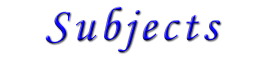
![]()
Applied Information Technology * AITStage1 * AITStage2 * AITStage3 * Cert II Business * Cert II Information Technology * Multimedia
Subjects * Art * Computing * English * Geography * Hass * History * Mathematics
Miscellaneous * Acronyms * Accreditation * ICT_Homework * Naplan * Lessons * Quizzes * Relief Lessons * Proverbs * Sayings * Simile
Exams & Tests * Student Survival Kit * Web quests * Worksheets * Home Page * Peters Site * Soccer
Homework for ICT for Cert II IT, AIT
1a &1b, AIT
2a & 2b, AIT
3a & 3b, Multimedia |
||
HWT101 = Homework Term 1 Week 1 (with a test after each week) - HWT304 = Homework Term 3 Week 4 |
||
various ICT topics covered most for higher level ICT work (S = Solutions) |
||
| Term 1 | Issue homework early and a test later in the same week. | About 2-3 test per term |
| Week 1 Homewok | HWT101_Computers Q
Questions:- explain or describe 1 A Personal Computer 2. Computer, Information, and Integration Literacy 3. Discarding Old Computer Equipment |
HWT101_Computers S |
| Week 1 Homework Test 1 | HWT101_Computers_Test
1. Input devices to a computer: (1 mark)
2. ROM is a type of computer memory. It: (1 mark)
|
HWT101_Computers_Test S |
| Week 2 Homework |
Questions:- explain or describe 1 Computer Power 2 Computer Software |
|
| Week 2 Homework Test 2 | HWT102_Computer_Software Test
1. One function of an operating system for a personal computer is: 1 mark 1. to organize the use of memory in the computer. |
HWT102_Computer_Software Test S |
| Week 3 | HWT103_Digital Media Q
Questions:- explain or describe 3. Computers, Data, Information, and Processing 4. Digital Media, Digital Students, and the ARCS Motivational Model |
|
| Week 4 |
|
HWT104_Networks_Internet S |
| Week 5 | HWT105_Computers_In_Education Q 9. Computer Technology as used in Education 10. Headset Does Not Synchronize |
HWT105_Computers_In_Education S |
| Week 6 |
1. What Is Communications? 2. Communications Networks |
HWT106_Comunication S |
| Week 6 Test |
1. One advantage of using a computer for controlling many situations is: 1 mark
|
HWT106_Comunication Test S |
| Week 7 |
3. Local and Wide Area Networks |
HWT107_LAN_Networks S |
| Week 8 |
Questions:- explain or describe 5. The Internet 6. How the Internet Works 7. Eliminating Pop-Ups |
HWT108_Internet S |
| Week 8 Test |
1. A browser:
|
HWT108_Internet Test S |
| Week 9 |
Questions:- explain or describe 8. How a Web Page Works 9. Images Not Being Displayed |
HWT109_World_Wide_Web S |
| Week 10 |
Questions:- explain or describe 9. Web Browser Software 10. Web Search Tools 11. New Browser Windows |
HWT110_Searching_the_Web S |
| Week 11 |
Questions:- explain or describe 12. Other Internet Services 13. Wrong Web Site |
HWT111_Multimedia_and_Web S |
| Week 12 |
Questions:- explain or describe 13. Netiquette and Security |
HWT112_Netiquette S |
Term 2 |
||
| Term 2 | Homework semester break HWT113 The Digital Home Completed the following pages…
|
HWT113 The Digital Home S |
| T2 Week 1 | HWT201_Applications Q
Questions:- explain or describe 2. Role of the Operating System 3. Program Not Responding |
HWT201_Applications S |
| T2 Week 1 Test |
1. An example of an information system is: 1 mark
|
HWT201_Applications Test S |
| T2 Week 2 |
3. Role of the User Interface 4. Starting a Software Application 5. Incorrect File Format |
HWT202_Software S |
| T2 Week 3 |
Questions:- explain or describe 6. Productivity Software 7. Missing Font |
HWT203_Using_Software S |
| T2 Week 3 Test |
1. RSI is a health risk that has been linked to using computers. What does RSI mean? 1 mark
|
HWT203_Using_Software Test S |
| T2 Week 4 |
Questions:- explain or describe 8. Spreadsheet Software 9. Program Not Responding |
HWT204_Word_&_Excel S |
| T2 Week 4 Test |
1. A spreadsheet package recalculates results when data is changed. 1 mark 2. Spreadsheet packages allow models to be set up with rules about how variables in a situation behave. 1 mark |
HWT204_Word_&_Excel Test S |
| T2 Week 5 |
9. Database Software 10. Value Too Long 11. Error Opening Database |
HWT205_Database_Software S |
| T2 Week 5 Test |
1. An example of a Data item is: 1. the music charts announced this week |
HWT205_Database_Software Test S |
| T2 Week 6 |
Questions:- explain or describe 12. Graphics and Multimedia Software 13. Audio Not Playing |
HWT206_Graphics_Multimedia S |
| T2 Week 7 | HWT207_Presentation_Graphics Q Questions:- explain or describe 11. Unusual File Size You are using photo editing software to remove red eye from a photo. After successfully removing the red eye, you save the file and notice that the size of the file nearly has doubled. What might be causing this? 12. Inaccessible Media |
HWT207_Presentation_Graphics S |
| T2 Week 8 |
Questions:- explain or describe 14. Educational and Reference Software 15. Incorrect Login Credentials |
HWT208_Reference Software S |
| T2 Week 9 |
Questions:- explain or describe |
HWT209_Learning Aids S |
Term Three |
||
| Term 3 | Give Homework Tests Throughout the year | About 2 test per term |
| T3 Week 1 |
Questions:- explain or describe 2. Bits and Bytes 3. Bits and Bytes calculations |
HWT301_Bits_and_Bytes S |
| T3 Week 2 |
Questions:- explain or describe 4. Memory 5. Problem Installing Custom Program |
HWT302_CPU_and_Memory S |
| T3 Week 3 |
Questions:- explain or describe 6. Keyboards 7. Unresponsive Keyboard |
HWT303_Input_Keyboards S |
| T3 Week 4 | HWT304_Input_Pointing_Devices Q Questions:- explain or describe 8. Audio and Video Input 9. Touch Screen Problems |
HWT304_Input_Pointing_Devices S |
| T3 Week 5 |
Questions:- explain or describe 9. Types of Output 10. Output Devices 11. Monitor Not Working |
HWT305_Output_Devices S |
| T3 Week 6 | HWT306_Monitors_and_Printers Q Questions:- explain or describe 12. Printers 13. Monitors Reversed |
HWT306_Monitors_and_Printers S |
| T3 Week 7 |
Questions:- explain or describe 14. Floppy and Hard Disks 15. Different Disk Capacity |
HWT307_Storage_and_Drives S |
| T3 Week 8 |
Questions:- explain or describe
15. Optical and Other Storage Media 16. Moving Files between Computers |
HWT308_Other Storage Media S |
Term Four |
||
| Term 4 | Give Homework Tests Throughout the year | About 2 test per term |
| T4 Week 1 |
Questions:- explain or describe 1. What Is Digital Media? 2. Digital Media Applications |
HWT401_Digital_Media S |
| T4 Week 2 |
Questions:- explain or describe 3. Computer-Based Training 4. Electronic Books and References 5. Web-Based Training Difficulties |
HWT402_Electronic_Books S |
| T4 Week 3 |
Questions:- explain or describe 5. Entertainment and Edutainment 6. Digital Media and the World Wide Web 7. Page Not Displayed |
HWT403_Digital_Media_WWW S |
| T4 Week 4 |
Questions:- explain or describe 7.Web-Based Training and Distance Learning 8. K-12 Educational Software Applications
|
HWT404_Web-Based_Training S |
| T4 Week 5 |
Questions:- explain or describe 2. Computer Viruses 3. Suspicious Account Transactions |
HWT405_Computer_Viruses S |
| T4 Week 6 |
Questions:- explain or describe 3. Virus Detection and Removal 4. Unauthorized Access and Use 5. Theft (Software Piracy Phishing)
|
HWT406_Viruses_Removal S |
| T4 Week 7 |
Questions:- explain or describe (pick any 2) 7. Copyright Laws 8. Internet Ethics 9. Educational Controls 10. Health Issues 11. Emerging Technologies
|
HWT407_ Copyright_Laws S |
| T4 Week 7 Test |
1. The Data Protection Act protects files on your CD Drive. 1 mark. 2. The Data Protection Act 1998 was brought in to: 1 mark
|
HWT407_ Copyright_Laws Test S |
![]()
| Filemaker | ||||||||
 |
||||||||
| SoundBooth | ||||||||

Email Peter Faulks
Applied Information Technology * AITStage1 * AITStage2 * AITStage3 * Cert II Business * Cert II Information Technology * Multimedia
Subjects * Art * Computing * English * Geography * Hass * History * Mathematics
Miscellaneous * Acronyms * Accreditation * ICT_Homework * Naplan * Lessons * Quizzes * Relief Lessons * Proverbs * Sayings * Similes
Exams & Tests * Student Survival Kit * Web quests * Worksheets * Home Page * Peters Site * Soccer

Page created 27th March 2014
Page last updated 23rd June 2018
© Peter J Faulks